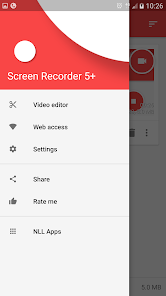Screen Recorder
Screen recorder with screen drawing
Screen Recorder for Android is a powerful screen recording app that allows you to record your screen, your face, and your voice all at the same time. Easily make tutorials or share gameplay with your friends. The Lite version allows you to create recordings with no limit on recording time, pause and resume recordings, and edit and share your final product with your friends via social media. You can even turn your videos into GIF images for fun.
Screen Recorder for Android gives you tons of options to control your video recording. You can record your face from the forward-facing camera, record screen touches, and even record your voice and display a banner over your video if you upgrade to the Pro version. Control the framerate and quality of the video and audio that you save, as well as resolution, and transparency. Crop and trim video directly from within the app to produce the perfect video. If you need time to load an app you can set a time delay for recording to start. With so many options to generate the perfect tutorial or video directly from within the app, Screen Recorder for Android is the clear screen recording solution for all users.
Pros
- Shows screen touches when recording.
- Even the free version sets no limits on recording time.
- A host of settings options allows you to control everything from recording quality, framerate, resolution, and stop on shake or sleep.
- Record from the front camera even as you record the screen.
- Trim your videos and even generate GIF files from your recordings.
Cons
- Some users have encountered an error which causes the app to freeze their entire phone when trying to pause and replay large video files.
- You must pay for the Pro version to enable audio recording or on-screen banner functionality.
- Root access is required for Android KitKat 4.4 and below.
Thank you for downloading SCR. This update fixes small issues.